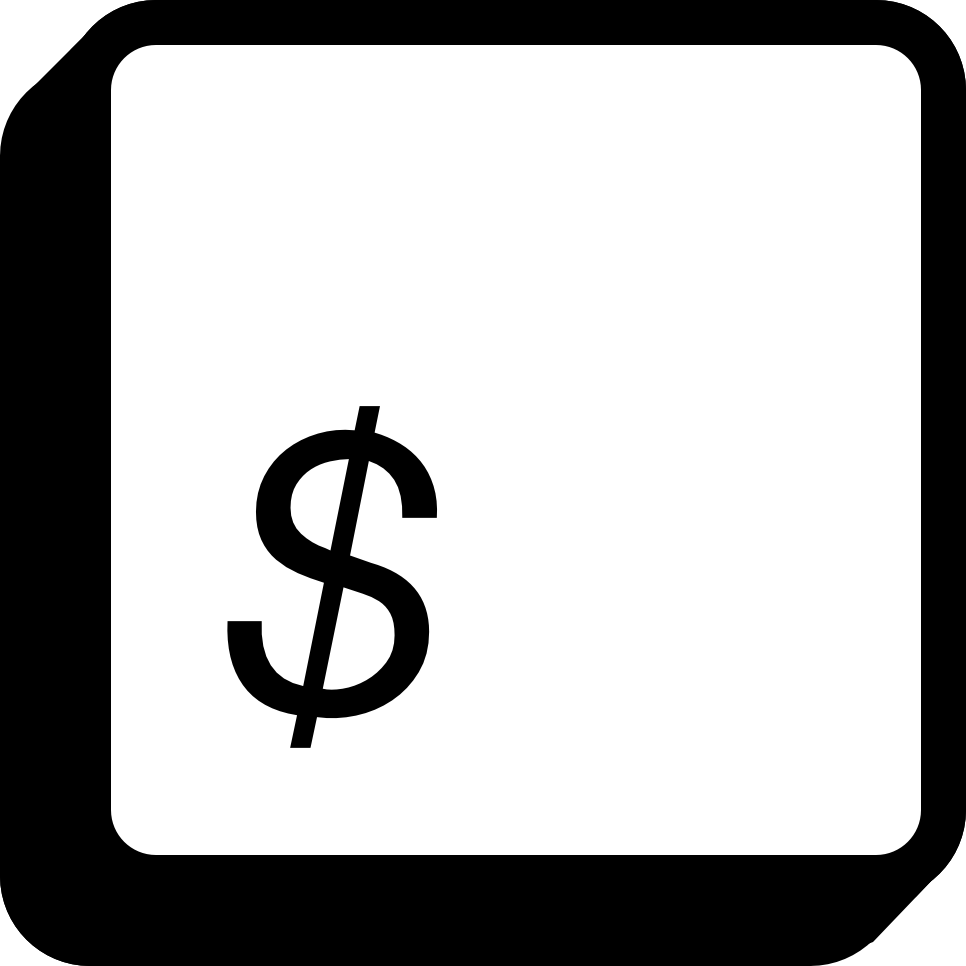With the release of the Raspberry Pi Zero W, you might be inspired to find a new use for your old Raspberry Pi. Luckily, the hardest part is locating your Pi and all its necessary peripherals. Once you’ve done that, follow these steps to get your Pi up and running.
What you’ll need: A Raspberry Pi, a USB to micro-USB cable, a 5V USB power adapter, an Ethernet cable, and a compatible SD card and reader.
-
Download the latest version of Raspbian, which is based on Debian Jessie. You can also find Pi-friendly, ARM-compatible images for many other Linux distributions. (The rest of this guide assumes you’ve chosen Raspbian, but the steps should be similar.)
-
Place an empty file named
sshin the boot volume on your SD card to enable SSH. This is critical. SSH is disabled by default, so you won’t be able to access your Pi in “headless” mode without performing this step. Otherwise, you’ll need to plug in a mouse, keyboard, and monitor to initially access the machine and enable SSH. -
Insert your SD card into your Pi, and connect your Pi to your 5V power adapter and your wired network. If you have trouble, you’ll want to familiarize yourself with what the Pi’s status lights mean.
-
Use Nmap or your gateway’s interface to determine your Pi’s local IP address. Nmap can ping devices on the local network, returning their IP addresses. Your local network—along with your Pi—likely exists in one of the two more prevalent reserved IP ranges, which you can scan with
nmap:$ nmap -sn "10.0.0.*" $ nmap -sn "192.168.0.*"
-
Once you’ve identified your Pi’s IP address (or have a list of possibilities), try to log-in to the machine. You can access the Pi over SSH using the username
piand passwordraspberry.
You’re all set. Now you can begin installing packages using apt, like python3 (Python 3.4), ruby (Ruby 2.1), and golang (Go 1.3). You can also run a web server using lighttpd or play with Mathematica and Wolfram language with wolfram-engine.
Doing something interesting with your old Raspberry Pi? Email me.